Bootstrap is currently one of the most widely used Responsive Web Design framework, and a number of web development tools have started to support it. But the thing is, most of them design web pages in the editing mode of the source code, which is unbearable for designers who are used to carry out web design works with Dreamweaver and such completely visual tools.
Pinegrow Web Editor is an excellent responsive websites building tool from Slovenia. It can quickly build web mockups, then design and develop web pages in an intuitive way. Especially, it provides live multi-page editing, CSS styling, and smart components for many popular Web development frameworks at the same time, including: Bootstrap, Foundation, AngularJS, WordPress, and so on. It can not only generate the entire architecture of Bootstrap in a completely visual way, but also be used to efficiently develop WordPress themes. More importantly, it is very easy to use.
If you are looking for a visual Web designer that can fully support the visual editing to Bootstrap framework, then Pinegrow Web Editor this easy-to-use WYSIWYG web page editing software should not be missed. Or, you are already tired of using some large web development tools such as Dreamweaver, then Pinegrow Web Editor can be a very good new attempt.
Main Applications:
- Quickly mockup a page
- Style a page
- Edit multiple pages at the same time
- Edit content of a page
- Need a quick code snippet?
- Work with Bootstrap and Foundation
- Use CSS variables and functions
- Experiment with different designs
- Try templates online
- Reuse components
Key Features:
- Open HTML files on your desktop
- Speed up working with HTML
- Live editing
- Bootstrap, Foundation, AngularJS or HTML
- WordPress theme builder
- Multi-page editing
- Edit pages visually and through code
- Powerful CSS editor
- Make your pages responsive
- Quickly build websites with Blocks
- Edit any page from the web
- Use Pinegrow alongside your favorite code editor
- Edit PHP, ASP and ERB HTML templates
- Projects, Master pages, Components, Partials and Libraries
Edition Statement:
FullSoftHome.com provides the Pinegrow Web Editor PRO + WP Edition multilingual portable full registered versions for Windows 32-bit & 64-bit, Mac and Linux.
Installation Notes:
for Pinegrow Web Editor v4.91+:
- Change your system date to one year later (e.g.: changing to 2020 will give you a license for 2 years)
- Download and install Pinegrow Web Editor
- Run program, get and register with a Trial Key
- Disable your Internet connection
- Exit program
- Set your system date back to normal
- Enable your Internet connection
- Copy the unlocked file (pg.block.js) to the path like this “C:\Program Files (x86)\Pinegrow4\frameworks\blocks\” and overwrite (this is to unlock full WordPress Features)
- Done
for Pinegrow Web Editor older versions:
- Download and install Pinegrow Web Editor
- Run it once
- Copy the unlocked file ‘file__0.localstorage‘ to the corresponding path and overwrite
- for Windows: “C:\Users\FullSoftHome.com\AppData\Local\Pinegrow Web Designer\Local Storage“
- for Mac OS X: “~/Library/Application Support/Pinegrow Web Designer/Local Storage/” (by hitting Shift+Command+G and then entering this path)
- for Linux: “~/.config/Local Storage/“
- Done
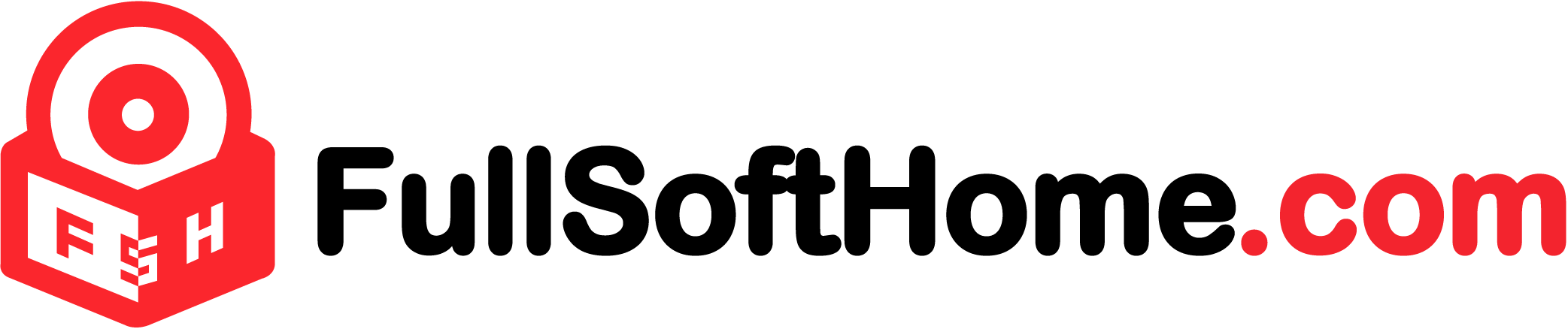
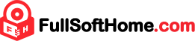




 For Windows (PRO + WP Edition)
For Windows (PRO + WP Edition)

